Sollten euch Fehler in unseren Anleitungen auffallen, dann schickt uns gerne eine Mail.
If you find any errors in our pattern, please send an email to let us know.
Tara:
In Schritt 7 muss es R15 statt R11 heißen und auch in der Zeichnung sind R11 statt R15 eingezeichnet. (Wer die Anleitung hat, kann auch gerne die neue Version per Mail anfordern).
Step 7 has to be made with R15 instead of R11 and also the drawings are made with the wrong R11. (If you already have the pattern, you can request the new version by email).
*****************************************************************************************************************************************************
FAQ - deutsch
1. Wie kann ich Follower werden?
Es gibt mehrere Arten unserem Blog zu folgen. Hier sind die zwei üblichen Wege:
Entweder über ein Google-Konto (welches man z.B. hat wenn man auch Blogger ist)
oder über E-Mail.
Google-Konto: Auf der rechten Seite auf unserem Blog (etwas nach unten gehen) gibt es die Schaltfläche "Folgen" dort drauf klicken -> es öffnet sich ein kleines Fenster, dort mit dem Google-Konto anmelden.
E-Mail: Auf der rechten Seite auf unserem Blog (etwas nach unten gehen) gibt es "Follow by Email". Darunter in das Feld die Mail-Adresse eingeben und auf die Schaltfläche "Folgen" klicken.
Es öffnet sich ein kleines Fenster, dort einen Haken setzen bei "Ich bin kein Roboter" und auf die Schaltfläche "Complete Subscribtion Request" klicken.
Im Anschluss bekommt man eine E-Mail zugeschickt die man bestätigen muss, indem man auf den dort angegebenen Link klickt.
Wenn man per E-Mail folgt, bekommt man jeweils eine Mail zugeschickt wenn ein neuer Post online geht.
 |
| Folgen übere Google-Konto oder E-Mail |
 |
| Folgen über ein Google-Konto |
 |
| Folgen über E-Mail |
2. Kommentar schreiben
Unter jedem Post kann man einen Kommentar hinterlassen (Klick auf das Wort "Kommentar").
Die Seite wird neu geladen mit nur diesem Post. Dort ganz nach unten gehen, dort findet sich ein Kommentar-Fenster in das man seinen Kommentar schreiben kann.
Darunter kann man noch auswählen, ob man Anonym, mit seinem Google-Konto (falls vorhanden) oder mit einem Namen den Kommentar hinterlassen möchte.
Zum Schluss auf die Schaltfläche "Veröffentlichen" klicken und schon wird der Kommentar angezeigt.
*****************************************************************************************************************************************************
FAQ - English
1. How can I get a follower?
There are several ways to get a follower. Here are the two most popular:
Either you can follow by a Google account (e.g. if you have a blog, too)
or by e-mail.
Google account: On the right side of the blog page (you have to go down a little) there is a button "Folgen". Click at the button -> a popup window appears where you have to log on with your Google account.
Email: On the right side of the blog page (you have to go down a little) there is a button "Follow by Email". Below you find an input box where you have to insert your email address and then click on the Button "Folgen".
A popup window appears where you have to check the "Ich bin kein Roboter" request and click on the Button "Complete Subscribtion Request".
Subsequent you get an email that you have to verify by clicking the link that is inside.
If you follow by email, you will get an email every time we publish a new post.
 |
| Follow with Google account or email |
 |
| Follow with a Google account |
 |
| Follow by email |
2. Writing a comment
Below every post you can leave a comment (click at the word "Kommentar")
The side will be reloaded with only this post. There you have to go down, at the end of the side you find a box where you can put your comment.
Beneath you can choose to post your comment as anonym person, with your Google account (if you have one) or with your Name.
Finally you have to click on the button "Veröffentlichen" and your comment will be shown.
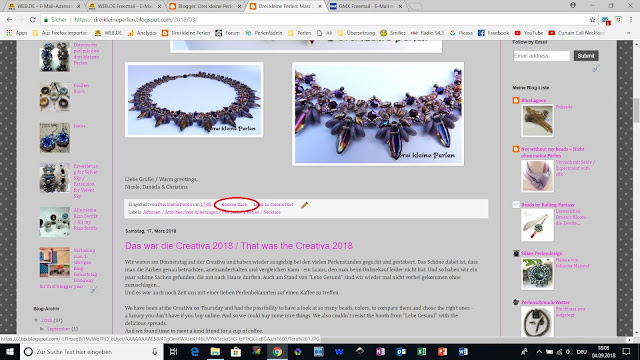
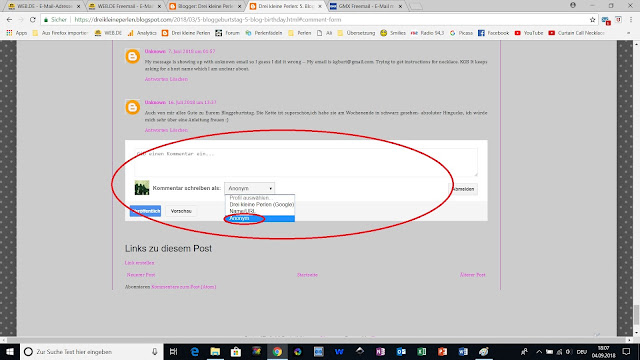

Keine Kommentare:
Neue Kommentare sind nicht zulässig.